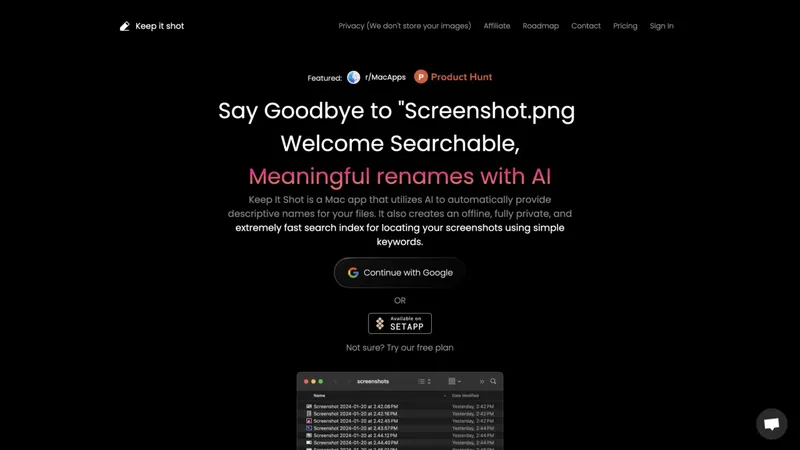BlurData
Blur sensitive data in screenshots and PDFs with one click

Available On
Desktop
Target Audience
- macOS users handling sensitive documents
- Journalists and researchers
- Client-facing professionals
Hashtags
Overview
BlurData automatically detects and obscures personal information like emails, addresses, and account numbers in visual content. Works entirely offline to keep your data secure while handling common image formats and PDFs - perfect for macOS users who frequently share sensitive documents.
Key Features
Auto-Detection
Identifies 10+ sensitive data types automatically
Local Processing
Keeps data secure by handling everything offline
Drag & Drop
Process files instantly with simple drag interface
Selective Blurring
Manually adjust auto-detected blur areas
PDF Support
Redact sensitive data in PDF documents
Use Cases
Blur sensitive info in screenshots
Redact confidential data in PDFs
Prepare visual content for safe sharing
Maintain privacy in macOS workflows
Pros & Cons
Pros
- Offline processing ensures data never leaves device
- Optimized specifically for macOS performance
- Handles both images and PDF documents
- Simple drag-and-drop interface
Cons
- Exclusive to macOS (version 13+)
- Limited to JPG/PNG image formats
Pricing Plans
Yearly Subscription
yearlyFeatures
- Unlimited blurring
- PDF support
- Auto-detection updates
- 1 Mac license
Pricing may have changed
For the most up-to-date pricing information, please visit the official website.
Visit websiteFrequently Asked Questions
Is my data secure with BlurData?
Yes, all processing happens offline - your data never leaves your device.
Can I edit the auto-detected blur areas?
Yes, you can manually adjust or undo any auto-detected blur suggestions.
What file formats are supported?
BlurData works with JPG, PNG images and PDF documents.
Reviews for BlurData
Alternatives of BlurData
Automatically organize and search screenshots with AI-powered renaming
Solve visual problems instantly with AI-powered screenshot analysis
Automate repetitive file management tasks on your Mac