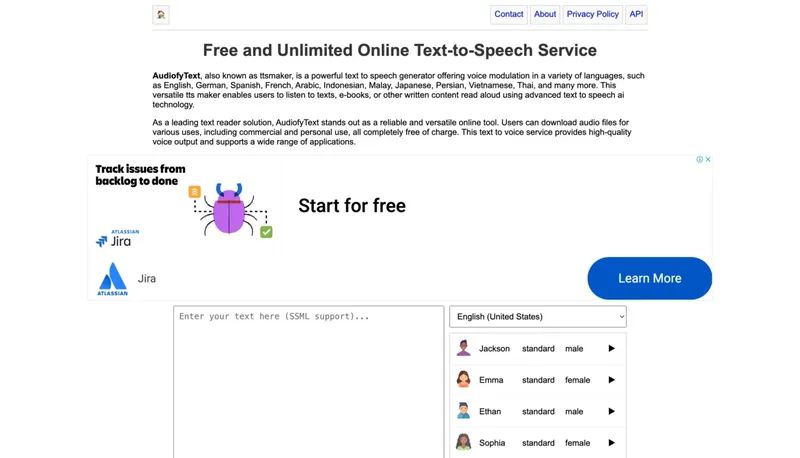Clipboard TTS
Listen to any copied text instantly across applications

Available On
Desktop
Target Audience
- Students
- Dyslexic readers
- Language learners
- Research professionals
Hashtags
Overview
Clipboard TTS converts text from your clipboard into natural-sounding speech with one click, letting you listen to content instead of reading it. It supports 49 languages, reads text from images, and offers dyslexia-friendly formatting to make reading less stressful. Perfect for students, language learners, or anyone who wants to absorb content hands-free.
Key Features
Auto Translation
Instantly translates copied text to your preferred language
Image-to-Text
Reads text aloud directly from screenshots/images
Dyslexia Support
Custom fonts/highlighting reduce visual stress
Custom Mutations
Reorder text transformations like substitutions/translations
AI Assist
Experimental AI text summarization/editing
Use Cases
Study materials hands-free
Learn foreign language content
Accessibility for dyslexia/vision strain
Extract text from images/screenshots
Consume long articles while multitasking
Pros & Cons
Pros
- Supports 49 languages with natural voices
- Unique image-to-text OCR capability
- Strong accessibility customization options
- AI-powered text manipulation features
Cons
- Only available for Windows/Linux desktop
- Requires internet connection for full features
Frequently Asked Questions
What makes Clipboard TTS different from other text-to-speech tools?
Automatically processes clipboard content without manual pasting, supports image text extraction, and offers dyslexia-specific formatting
Can it read content in multiple languages?
Yes, supports 49 languages with auto-translation between them
Does it work offline?
Requires internet access for translation and AI features
Reviews for Clipboard TTS
Alternatives of Clipboard TTS
Convert text to natural-sounding speech with AI voices
Simplify text for low-literacy readers and editors
Convert written content into natural-sounding audiobooks instantly
Convert written content into natural-sounding audio for accessibility and engagement