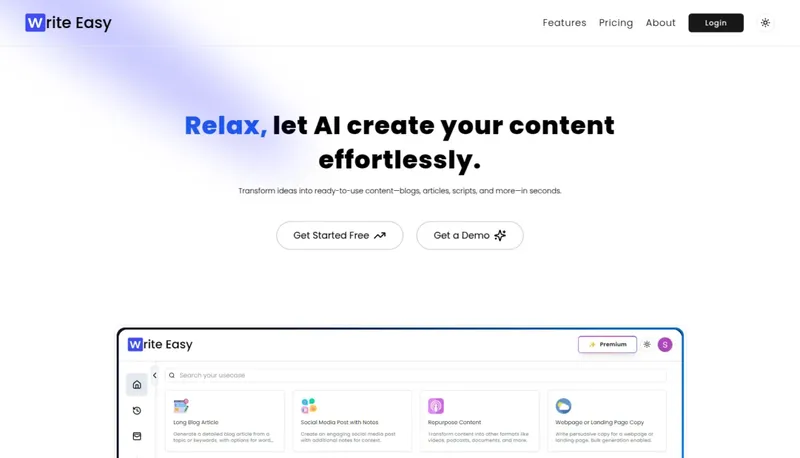Content Assistant
Enhance content creation and editing with AI-powered browser tools

Target Audience
- Content creators
- Digital marketers
- Customer support teams
- Students/Researchers
Hashtags
Overview
Content Assistant is a Chrome extension that uses AI to help you write emails, edit text, and interact with web content. It analyzes pages you're viewing to provide context-aware suggestions, making writing and research more efficient. The tool works directly in your browser, offering real-time assistance for content tasks without switching apps.
Key Features
Smart Context
Automatically references page content for relevant suggestions
Conversational AI
Enables back-and-forth dialogue for iterative improvements
Multi-Tool Hub
Combines email, editing, summarizing in one interface
Speech Input
Convert voice commands into text prompts hands-free
Use Cases
Create emails using page context
Generate personalized content
Edit text for grammar/tone/length
Summarize articles instantly
Dictate prompts via voice input
Pros & Cons
Pros
- Context-aware suggestions from current webpage
- All-in-one toolbox for common content tasks
- No usage limits or credit system
- Direct browser integration eliminates app switching
Cons
- Currently Chrome-only (no Firefox/Edge support)
- No mobile app version available
- Limited customization for advanced users
Frequently Asked Questions
How do I start using Content Assistant?
Click the extension icon, choose a prompt template or create your own, and get AI-generated responses based on the webpage content.
Can I use it for professional emails?
Yes, the email tool helps compose and reply to threads using context from existing messages.
Does it work on all websites?
Works on most pages, with best results on text-heavy content like articles and documents.
Reviews for Content Assistant
Alternatives of Content Assistant
Access AI writing assistance directly in your Chrome browser
Enhance web browsing with AI-powered content interactions
Automate web tasks with contextual AI assistance anywhere
Automate Office 365 workflows and content creation with AI assistance
Access specialized AI assistants directly in your browser