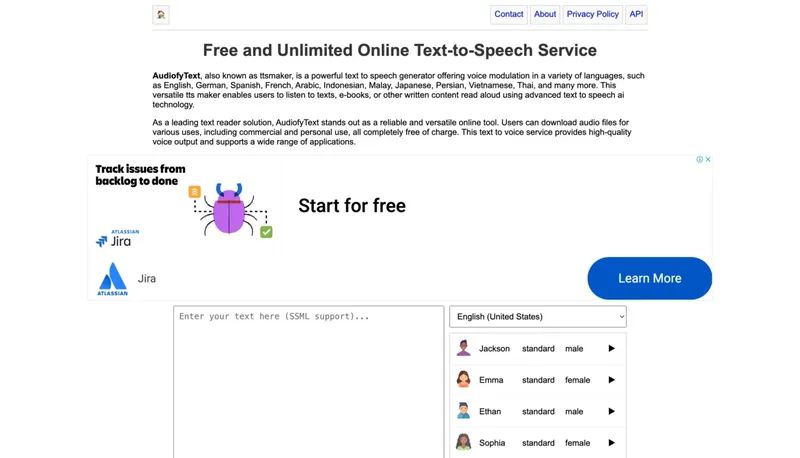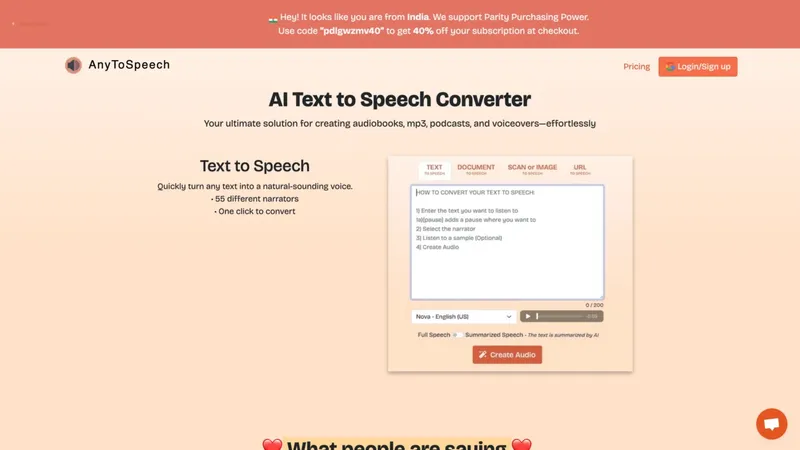FileSpeech
Convert documents into natural-sounding audio for accessibility and productivity

Target Audience
- Visually impaired users
- Content creators & podcasters
- Educational institutions
- Customer support teams
Hashtags
Overview
FileSpeech transforms PDFs, web content, and scanned documents into listenable audio using customizable voices. It helps visually impaired users access materials and enables professionals to create audio content faster. Supports offline listening and multiple languages for flexible use anywhere.
Key Features
Multi-Format Support
Converts PDFs, web links, and scanned documents into audio
Voice Customization
Choose professional or casual voices across multiple languages
Offline Access
Listen to converted files without internet connection
Natural Speech Engine
Advanced algorithms for realistic pronunciation and cadence
Quick Conversion
Optimized processing with minimal resource usage
Use Cases
Make educational materials accessible
Convert scripts to podcast audio
Practice language pronunciation
Streamline customer support responses
Pros & Cons
Pros
- Supports multiple document types and languages
- Offline functionality enhances accessibility
- Voice customization improves listening experience
- Case-proven educational and workplace benefits
Cons
- Limited real-time collaboration features
Reviews for FileSpeech
Alternatives of FileSpeech
Convert text to natural-sounding audio in 129+ languages and dialects
Convert written content into natural-sounding audiobooks instantly
Convert text to natural-sounding speech with AI voices
Convert written content into natural-sounding audio for accessibility and engagement
Convert text to natural-sounding audio for multiple formats
Convert text documents into natural-sounding audiobooks