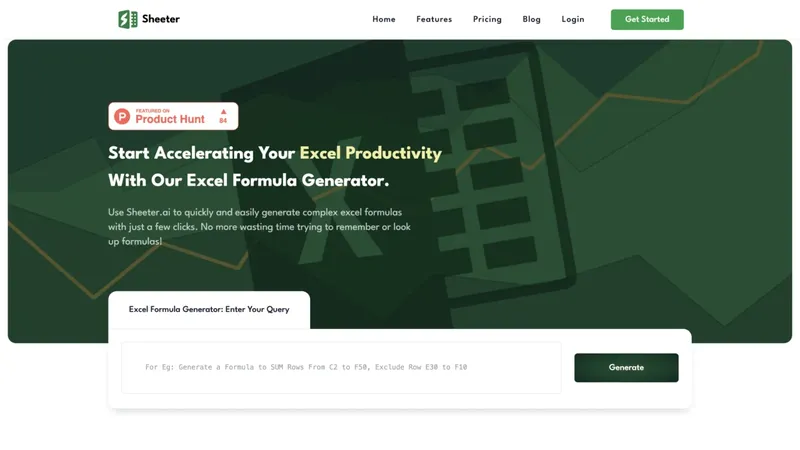Flowshot
Automate spreadsheet tasks with AI-powered formulas and sidebar assistance

Target Audience
- Google Sheets power users
- Data analysts
- Content operations teams
- Project managers
Hashtags
Overview
Flowshot brings AI directly into Google Sheets through easy-to-use formulas and a smart sidebar. It helps automate repetitive tasks, generate text content, create formulas from instructions, and even produce AI images – all without leaving your spreadsheet. Start with 100,000 free characters monthly to streamline your data work.
Key Features
AI Formulas
Use spreadsheet functions like =AI and =FORMULA for automation
Image Generation
Create visuals directly in Sheets with =IMAGINE formula
Smart Autocomplete
Complete cell ranges automatically with =COMPLETE
Sheets Integration
Works natively with Google Sheets references and ranges
Use Cases
Automate data entry workflows
Generate spreadsheet formulas from text
Create marketing visuals in spreadsheets
Summarize cell content automatically
Pros & Cons
Pros
- Seamless Google Sheets integration
- No-code AI implementation
- Generous free tier for experimentation
- Combines multiple AI models optimally
Cons
- Character limits on all plans
- Exclusively tied to Google Sheets ecosystem
- Advanced features require formula knowledge
Pricing Plans
Free
monthlyFeatures
- 100,000 characters/month
- Unlimited formula use
- Basic support
Flowshot Pro
monthlyFeatures
- 1,000,000 characters/month
- Priority support
- Feature roadmap influence
Pricing may have changed
For the most up-to-date pricing information, please visit the official website.
Visit websiteFrequently Asked Questions
How is Flowshot different from ChatGPT?
Flowshot integrates directly with Google Sheets workflows using specialized formulas, while ChatGPT is a general-purpose chatbot
What AI models does Flowshot use?
Combines OpenAI's GPT-3 with proprietary models optimized for spreadsheet tasks
How do I install Flowshot?
Install from Google Workspace Marketplace and access via Google Sheets extensions menu
Integrations
Reviews for Flowshot
Alternatives of Flowshot
Automate spreadsheet tasks using 100+ AI models directly in Google Sheets
Automate spreadsheet tasks using natural language AI commands
Automate spreadsheet tasks with AI-powered Google Sheets integration
Generate Excel formulas and VBA code using natural language instructions
Generate complex Excel formulas with simple natural language queries
Automate spreadsheet tasks with AI-generated formulas and scripts
Automate spreadsheet tasks and enhance productivity effortlessly