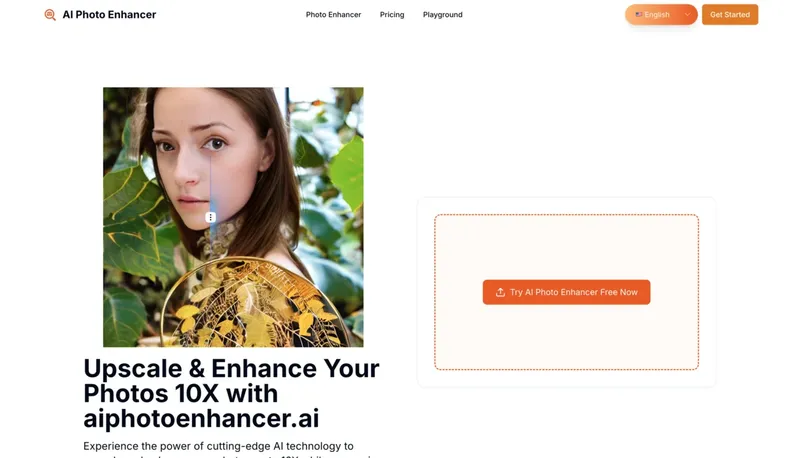Mems - AI Photo Enhancer
Enhance personal photos with AI-powered retouching

Overview
Mems uses AI to automatically improve your photos while keeping natural-looking results. It removes common imperfections like glare and blemishes without making faces look artificial. Perfect for casual users who want professional-quality edits in one tap.
Key Features
Natural Retouching
Maintains skin texture while removing imperfections
Watermark-Free
Export edited photos without branding restrictions
Glare Removal
Automatically reduces unwanted reflections in photos
Smile Enhancement
Brightens teeth and improves facial expressions
Use Cases
Enhance personal photo collections
Perfect portrait retouching
Improve dental appearance in photos
Prepare professional photography portfolios
Pros & Cons
Pros
- Preserves natural skin texture better than most filters
- No watermarks on exported images
- Simple one-tap enhancement workflow
- Effective for common portrait imperfections
Cons
- Currently only available on iOS devices
- Limited to portrait/selfie editing features
Frequently Asked Questions
Does Mems make faces look artificial?
No, Mems maintains natural skin texture while removing imperfections based on user testimonials
Can I use edited photos commercially?
Yes, all edited images are watermark-free according to the website
What devices support Mems?
Currently only available as an iOS app
Reviews for Mems - AI Photo Enhancer
Alternatives of Mems - AI Photo Enhancer
Enhance and restore photos with AI-powered editing tools
Automate professional-grade photo retouching in one click
Enhance and edit photos with AI-powered tools for professional results
Transform facial expressions in photos with AI-powered precision
Automate professional photo retouching in Photoshop with AI-powered tools