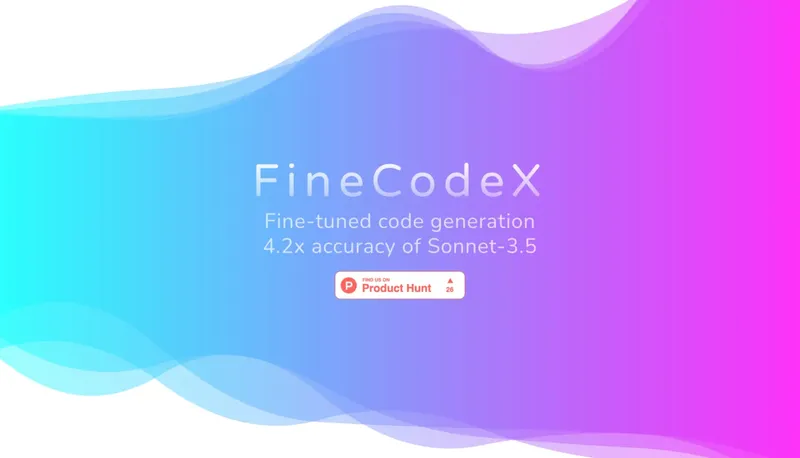ObfusCat
Secure private code while using ChatGPT for development tasks

Available On
Desktop
Target Audience
- Software developers
- Enterprise engineering teams
- Tech legal/compliance teams
Hashtags
Overview
ObfusCat protects your sensitive code when using AI assistants like ChatGPT. It automatically masks variable names and proprietary logic locally on your machine before sending code to ChatGPT, then restores readability in responses. Your original code never leaves your computer, helping avoid legal risks from third-party data sharing.
Key Features
Local processing
All code obfuscation/unmasking happens on your device
Syntax preservation
Maintains code structure while hiding sensitive context
Auto test generation
Securely creates unit tests via ChatGPT integration
Business customization
Tailored secret lists and prompt safeguards for teams
Use Cases
Secure ChatGPT code interactions
Fix bugs privately
Explain complex code securely
Generate unit tests confidentially
Pros & Cons
Pros
- Ensures code never leaves local machine
- Avoids legal risks of third-party code sharing
- Proprietary obfuscation algorithm
- Seamless ChatGPT integration
Cons
- Currently only available for macOS via App Store
- Business features require direct contact/setup
Frequently Asked Questions
How does ObfusCat protect my code?
It obfuscates variable names and logic locally before sending to ChatGPT, then restores readability in responses - your original code never leaves your machine.
Can enterprises customize security settings?
Yes, business plans offer curated secret lists, prompt safeguards, and 90% obfuscation thresholds through custom setups.