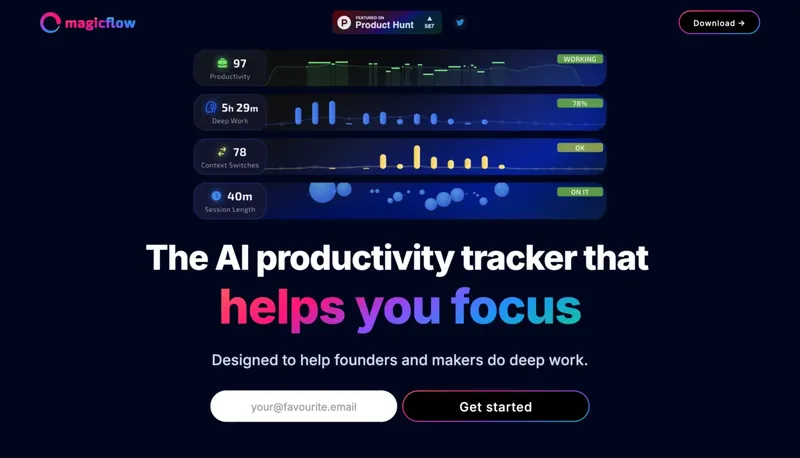Reiden
Save 8 days annually with personalized keyboard shortcuts

Target Audience
- Software Engineers
- Graphic Designers
- Data Analysts
- Office Workers
Hashtags
Social Media
Overview
Reiden works quietly in the background while you use your computer, analyzing your workflow to suggest keyboard shortcuts that save time. It helps reduce repetitive strain by minimizing mouse usage while making you more efficient. Users report saving multiple hours weekly through optimized app navigation.
Key Features
Workflow Analysis
Instantly identifies inefficiencies in your app usage patterns
Personalized Coaching
Recommends shortcuts tailored to your specific workflow
Cross-App Support
Works with 20+ popular professional applications
Ergonomic Design
Reduces mouse dependency to prevent repetitive strain
Use Cases
Master app-specific shortcuts
Save hours on repetitive tasks
Optimize multi-app workflows
Reduce mouse-related strain
Pros & Cons
Pros
- Real-time analysis without disrupting workflow
- On-device data processing ensures privacy
- Supports diverse professional software ecosystems
- Proactively improves efficiency through habit formation
Cons
- Limited value for touch/mobile-first users
- Requires consistent app usage patterns
- Only supports 20+ apps (may exclude niche tools)
Frequently Asked Questions
How does Reiden protect my privacy?
All data processing happens directly on your device unless you opt-in to share anonymized usage statistics.
Reviews for Reiden
Alternatives of Reiden
Automate time tracking and optimize work habits with AI insights
Boost focus and productivity through AI-powered time tracking
Optimize work habits through AI-powered time tracking and personalized insights
Track and optimize work habits to boost focused productivity