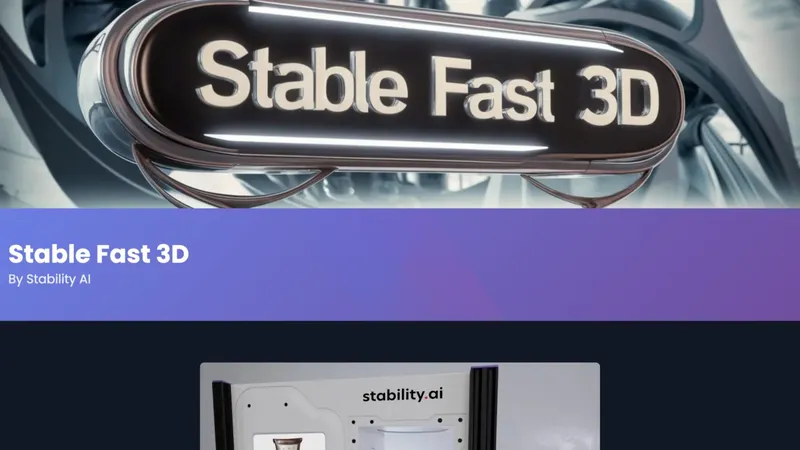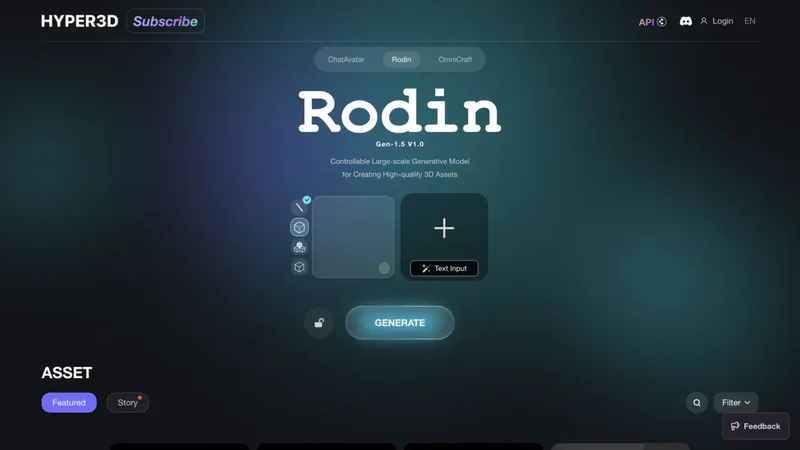Retrovision App
Transform 2D images into interactive 3D models

Target Audience
- 3D Artists
- Game Developers
- Architectural Visualizers
- Digital Content Creators
Hashtags
Overview
Convert your standard images into customizable 3D experiences with adjustable depth mapping and spatial parameters. Ideal for creators wanting to add dimensional depth to visual content without complex 3D software. Offers real-time previews and precision controls for professional-looking results.
Key Features
Depth Mapping
Process images using AI depth estimation models like MiDaS and Zoe
Custom Parameters
Adjust field of view, distance ranges, and spatial distortions
Real-time Preview
View 3D conversions instantly with interactive viewport
Performance Optimization
Smart resolution recommendations for smooth processing
Use Cases
Convert photos to 3D scenes
Create game environment assets
Visualize architectural concepts
Enhance scientific visualizations
Pros & Cons
Pros
- Multiple AI model options for depth processing
- Precision controls for spatial adjustments
- Real-time visualization of changes
- Performance-conscious design
Cons
- Requires image resolution management
- Steep learning curve for spatial parameters
Frequently Asked Questions
What image resolution works best?
Keep images below 1-2 megapixels for optimal performance
Can I use this without 3D modeling experience?
Basic conversion works automatically, but full customization requires parameter understanding
Reviews for Retrovision App
Alternatives of Retrovision App
Convert 2D photos/videos into 3D Spatial format for Apple Vision Pro and Meta Quest
Convert single images into detailed 3D models in half a second
Generate game-ready 3D characters and assets with AI-assisted design
Transform text into retro-inspired pixel art instantly
Transform 3D models into realistic architectural renders