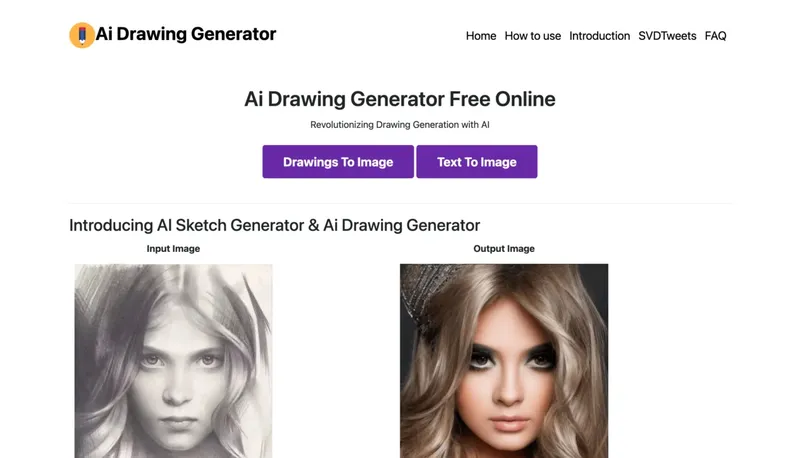Sketcho
Transform rough sketches into professional designs using AI assistance

Target Audience
- Graphic designers
- Marketing professionals
- 3D artists/concept designers
- Creative hobbyists
Hashtags
Overview
Sketcho helps anyone create polished designs quickly by combining hand-drawn sketches with AI magic. Simply draw your concept and let the AI generate refined versions while maintaining your original vision. Perfect for professionals and hobbyists who want to speed up their design process without losing creative control.
Key Features
AI-Powered Design
Converts rough sketches into polished artwork using AI
Lightning Fast
Generates design variations in seconds
Iterative Workflow
Easily refine designs through multiple revisions
High-Resolution Export
Download print-ready files for any project
Intuitive Sketching
Built-in drawing tools for quick concepting
Use Cases
Create marketing materials from sketches
Generate 3D modeling concepts
Design custom posters and artwork
Visualize product ideas quickly
Pros & Cons
Pros
- Maintains creative control through sketch-based input
- Significantly speeds up design iteration process
- Requires no advanced design software skills
- Produces professional-quality output
Cons
- Requires basic sketching ability for best results
Reviews for Sketcho
Alternatives of Sketcho
Transform hand-drawn sketches into stunning digital artwork
Transform hand-drawn sketches into AI-generated artwork
Transform hand-drawn sketches into digital art with AI enhancement
Transform sketches into polished designs through AI-powered visual workflows
Transform rough sketches into detailed digital artwork
Transform sketches into professional renders with AI assistance



![cre[ai]tion](https://cdn.toolbit.ai/img/XB5tIcjtgJy.webp)