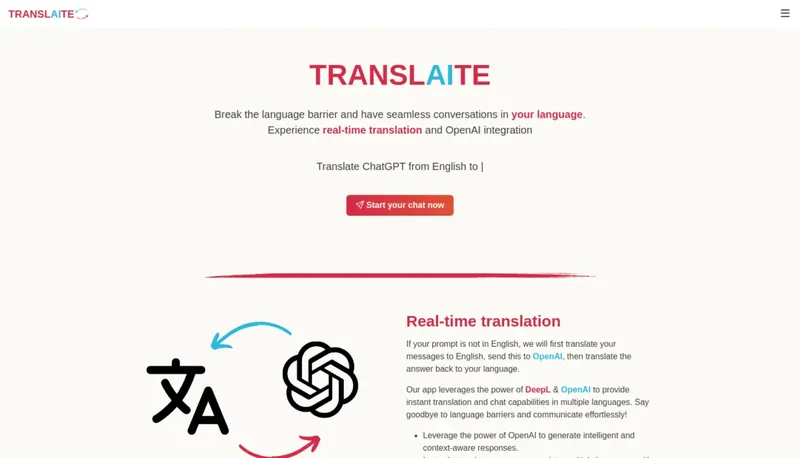Translate.Email
Translate email conversations automatically between languages

Target Audience
- Customer support teams
- International businesses
- Multilingual professionals
Hashtags
Overview
Translate.Email lets you communicate seamlessly with customers who speak different languages. Simply create a special email address that automatically translates messages to your preferred language, and translates your replies back to the sender's language. No more copying text into translation tools or struggling with language barriers in customer support.
Key Features
Bidirectional Translation
Automatically translates both incoming and outgoing emails
Alias Email
Create dedicated translation email addresses in seconds
Auto-Forwarding
Messages route through translation without manual steps
Use Cases
Communicate with international clients
Reply to foreign language emails
Save time on manual translations
Improve multilingual customer support
Pros & Cons
Pros
- Eliminates manual copy-paste translation workflows
- Works with any email client through forwarding
- Maintains natural conversation flow
- Simple setup without technical skills
Cons
- Requires using custom email alias addresses
- Translation quality/details not specified
Frequently Asked Questions
How does Translate.Email work?
You create an @translate.email alias that automatically translates incoming emails to your language and translates your replies back to the sender's language.
Do I need to change my email provider?
No - it works with any email service through forwarding.
Reviews for Translate.Email
Alternatives of Translate.Email
Break language barriers in real-time communication with AI translation
Translate text into multiple languages simultaneously with AI precision
Automate email drafting with AI-powered precision and personalization
Deliver fast, accurate translations via API integration
Enable real-time multilingual conversations across text, voice, and websites
Translate text across 100+ languages with AI accuracy
Instantly write, refine, and translate emails across platforms using AI