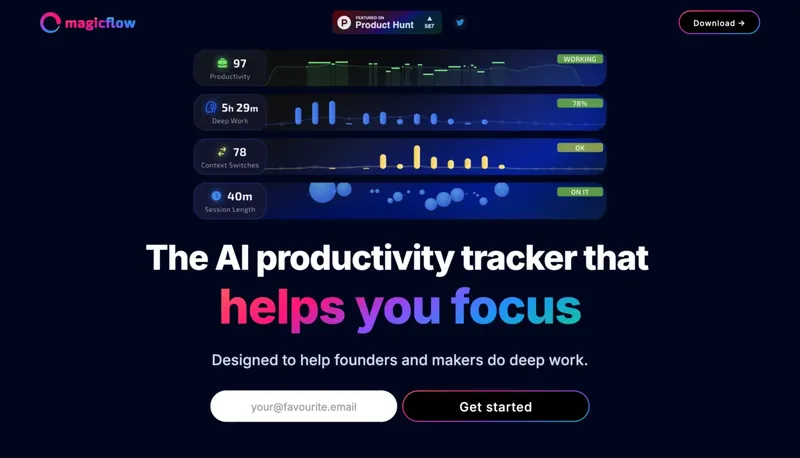Ultra-Attention
Block digital distractions and boost focus for remote workers

Target Audience
- Freelancers
- Remote Workers
- Self-Employed Professionals
- Home Office Users
Hashtags
Overview
Ultra-Attention uses AI to track your eye movements, mouse activity, and app usage to detect distractions in real-time. It helps you refocus with meditation exercises and blocks time-wasting websites. The tool provides detailed productivity reports to improve your work habits over time. Perfect for freelancers and remote workers struggling with focus.
Key Features
AI distraction detection
Tracks eye movements and apps to identify focus breaks
App blocklist
Blocks distracting websites and applications automatically
Focus training
Offers meditation and mini-games to rebuild concentration
Productivity reports
Provides daily/weekly insights about work patterns
Mood analysis
Detects fatigue through facial expression monitoring
Use Cases
Block distracting websites during work
Track eye focus with webcam AI
Analyze productivity patterns
Practice focus-building exercises
Pros & Cons
Pros
- Real-time distraction alerts
- Personalized work habit insights
- Non-intrusive focus training
- Detailed productivity analytics
Cons
- Requires webcam access for full functionality
Frequently Asked Questions
How does Ultra-Attention detect distractions?
Combines webcam eye-tracking, mouse movement analysis, and application usage monitoring to identify focus breaks
Is my webcam data secure?
The software requires webcam access for eye-tracking but doesn't specify data storage policies
Can I use this with multiple monitors?
Website doesn't mention multi-monitor compatibility details
Reviews for Ultra-Attention
Alternatives of Ultra-Attention
Optimize work habits through AI-powered time tracking and personalized insights
Track and optimize work habits to boost focused productivity
Automate time tracking and optimize work habits with AI insights
Overcome procrastination with AI-powered accountability and task management
Enhance focus through AI-guided journaling and smart task management
Boost focus and productivity through AI-powered time tracking
Transform chaos into clarity with AI-powered ADHD task management
Boost employee productivity and ensure compliance effortlessly