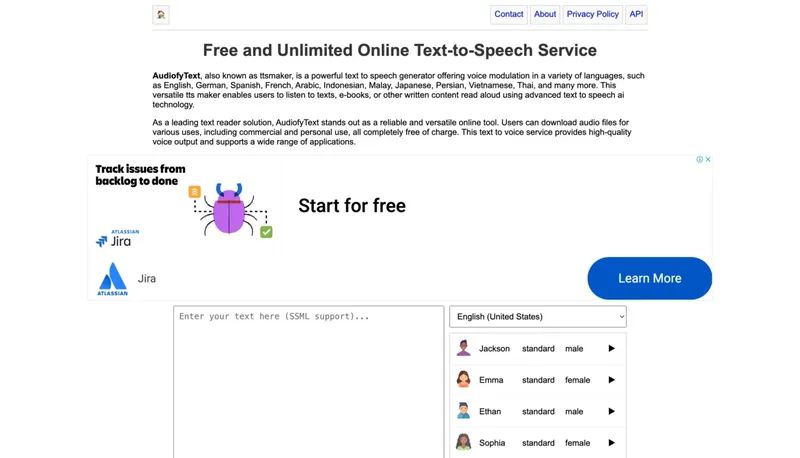Voice Embed
Convert any text to audio and embed effortlessly.

Target Audience
- Content creators
- Bloggers
- Educators
Hashtags
Overview
Voice Embed helps you turn text into engaging audio in just a few clicks. It's perfect for making your articles more interactive by allowing listeners to enjoy your content audibly. Plus, sharing and embedding the audio is incredibly simple, ensuring that your audience can easily access it.
Key Features
One-click voice embed
Easily create and embed audio players into your website.
Free storage
Store all your generated audio files in the cloud for free.
Easy sharing
Share your audio recordings with a few simple clicks.
Use Cases
Create podcasts from text
Enhance blog posts with audio
Convert articles into audio format
Pros & Cons
Pros
- User-friendly interface for quick audio generation
- Free cloud storage for audio files
- Simple sharing options for wider reach
- One-click embedding for easy integration
Cons
- Limited details on advanced customization options
- Potentially fewer voice options compared to dedicated TTS services
Frequently Asked Questions
What can I use Voice Embed for?
You can use Voice Embed to convert text into audio, making your content more engaging.
How do I share my audio recordings?
Sharing your audio recordings is easy with simple click options provided in the tool.
Reviews for Voice Embed
Alternatives of Voice Embed
Convert written content into natural-sounding audio for accessibility and engagement
Convert text to natural-sounding audio in 129+ languages and dialects
Transform blog articles into conversational podcasts instantly
Convert written text into natural-sounding voice instantly
Transform text into natural-sounding voiceovers and audio content with AI