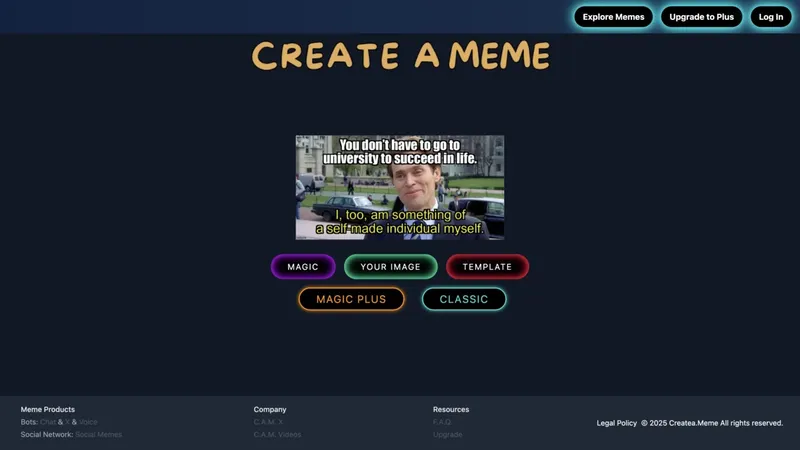www.easyaicaption.com
Create realistic fake subtitles for memes and social media

Target Audience
- Social media managers
- Content creators
- Digital marketers
- Presentation designers
Overview
Transform text into believable subtitle screenshots for social posts, presentations, and memes. Customize backgrounds and text styling to match your brand or creative vision. No design skills needed – create shareable content in 3 simple steps.
Key Features
Custom Text
Paste any dialogue to create authentic-looking subtitles
Background Options
Choose stock images or upload personal photos as screens
Style Control
Adjust font size and spacing for perfect visual balance
Social Ready
Export directly for 12+ platforms including TikTok and Instagram
Use Cases
Create viral meme content
Design presentation visuals
Generate social media posts
Promote products online
Engage social followers
Pros & Cons
Pros
- Instant customization without design software
- Supports multiple Chinese and global social platforms
- Realistic results that mimic actual device screens
- Web-based access with no downloads required
Cons
- Limited to static images (no video support)
- Basic text styling without advanced typography controls
Frequently Asked Questions
What can I use subtitle screenshots for?
Create memes, enhance social media posts, design presentation visuals, or promote products through authentic-looking fake subtitles.
Can I use my own background images?
Yes, you can either choose from available options or upload custom background images.
Reviews for www.easyaicaption.com
Alternatives of www.easyaicaption.com
Generate realistic images of specific people using AI
Transform text into professional videos effortlessly
Generate custom memes instantly using AI templates
Transform text into viral memes using AI-powered generation
Transform text into viral social videos in minutes