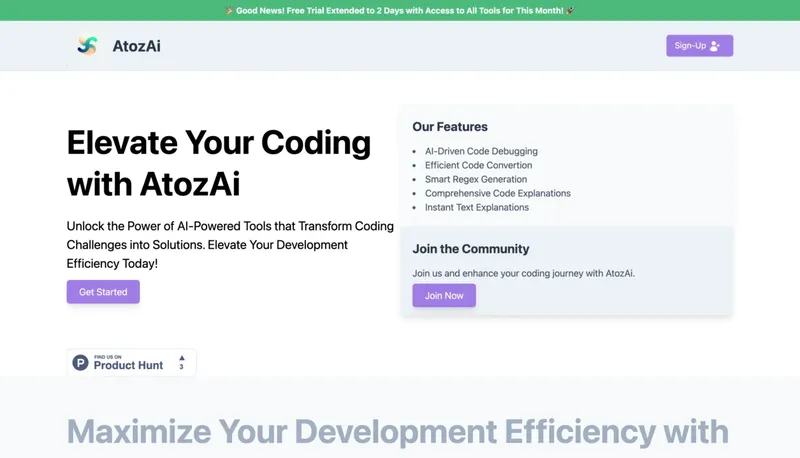CodeSenseAI
Automatically document and explain code with AI assistance

Target Audience
- Software developers
- Coding teams
- Open-source contributors
Hashtags
Overview
CodeSenseAI helps developers save time by automatically generating clear code comments and explanations. It supports multiple programming languages and integrates directly into your VS Code workflow to maintain documentation standards effortlessly.
Key Features
Multi-Language Support
Works with 10+ popular programming languages
Comment Variations
Generates single-line, block, and doc-style comments
Rapid Generation
Lightweight AI model delivers fast results
Code Explanation
Produces formatted technical documentation
Use Cases
Write consistent code comments
Explain complex code logic
Document multi-language projects
Speed up code reviews
Pros & Cons
Pros
- Supports multiple comment styles
- Works with popular programming languages
- Fast generation speed
- VS Code integration
Cons
- Limited to 10+ languages (not all)
- Focuses only on documentation (no debugging)
Pricing Plans
Premium
monthlyFeatures
- 10+ Supported Languages
- Advanced Comment Styles
- Priority Support
- New feature access
Pricing may have changed
For the most up-to-date pricing information, please visit the official website.
Visit websiteFrequently Asked Questions
How do I get started?
Install the VS Code extension and start using it in your development workflow
Which languages are supported?
Supports 10+ popular programming languages (specific list not shown)
Will comments be accurate?
Generates clear, concise explanations but accuracy depends on code complexity
Reviews for CodeSenseAI
Alternatives of CodeSenseAI
Accelerate software development with AI-powered code generation
Enhance coding workflows with customizable AI-powered autocomplete and chat
Accelerate coding with AI-powered autocomplete and code generation
Automate code reviews and explanations with AI-powered insights
Automate code reviews and fix security vulnerabilities in real-time
Accelerate software development with AI-powered code generation
Accelerate coding workflows with AI-powered code assistance