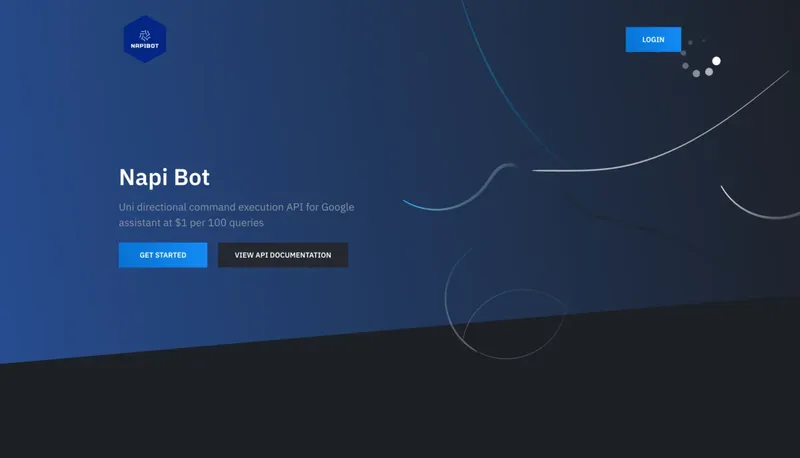Funny Duck
Control computers and IoT devices through voice commands

Target Audience
- Smart home enthusiasts
- IoT developers
- Gamers seeking hands-free control
Hashtags
Overview
Funny Duck lets you use mobile voice assistants like Siri to operate your computer and smart devices hands-free. Customize voice commands for tasks like shutting down PCs, opening apps, or controlling Raspberry Pi projects. Ideal for multitaskers and tech enthusiasts who want voice-controlled automation.
Key Features
Voice Integration
Use Siri/Google Assistant for computer control
Custom Commands
Create personalized voice-triggered actions
IoT Control
Manage microcontrollers like Raspberry Pi
Open Interface
Build custom integrations for unique needs
Use Cases
Shut down/restart computers remotely
Open websites/applications hands-free
Launch gaming sessions via voice
Control smart home IoT devices
Pros & Cons
Pros
- Hands-free computer operation
- Highly customizable command setup
- IoT device integration capability
- No coding required for basic use
Cons
- Requires mobile voice assistant setup
- Limited to web platform access
- IoT control needs technical knowledge
Frequently Asked Questions
How does Funny Duck work with voice assistants?
It connects your mobile voice assistant (like Siri) to your computer through a web interface, translating voice commands into actions.
Can I control non-computer devices?
Yes, through its open interface you can integrate with IoT devices like Raspberry Pi for custom automation.
Integrations
Reviews for Funny Duck
Alternatives of Funny Duck
Enable smart home control via voice assistants and AI with free remote access
Empower deskless workers with hands-free voice automation
Control automation workflows through natural voice commands
Automate Mac workflows through voice commands and AI integration
Enable real-time voice and video interactions between AI models and users