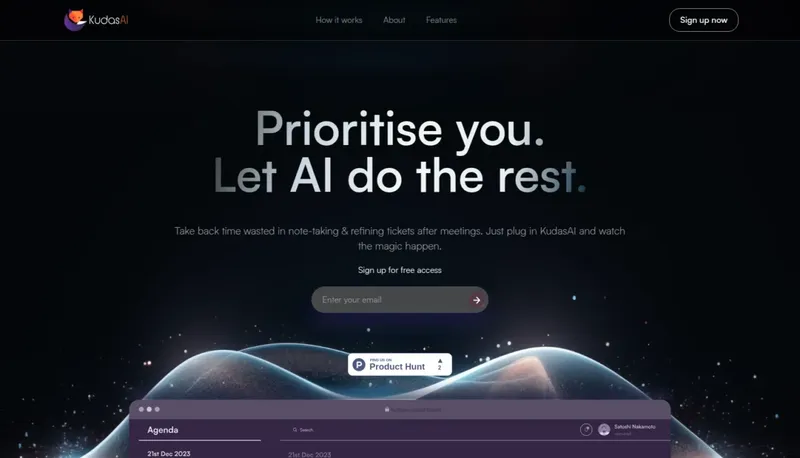Keo
Organize tasks with AI-powered assistants for each project

Target Audience
- Project managers
- Remote workers
- Multitasking professionals
Hashtags
Overview
Keo helps professionals manage tasks through dedicated workspaces that combine notes and AI assistance. Each task gets its own smart assistant that learns from your notes to provide focused help, keeping everything organized in one modern interface.
Key Features
Task-Specific Assistants
AI chats dedicated to individual tasks and their notes
Integrated Notes
Dedicated note space within each task workspace
Contextual Understanding
AI learns from your task details and notes
Modern Interface
Clean design for easy task organization
Use Cases
Organize work projects with AI support
Manage task-specific notes and context
Get AI help tailored to individual tasks
Pros & Cons
Pros
- AI assistant specialization per task
- Integrated note-taking within tasks
- Simple, modern user interface
- Context-aware assistance
Cons
- Learning curve for multi-assistant management
Frequently Asked Questions
How do the AI assistants understand my tasks?
Assistants learn from the notes and context within each individual task workspace.
Can I use Keo on mobile devices?
Currently only available as a web application, no mobile apps mentioned.
Does Keo integrate with other productivity tools?
No integrations with external platforms are currently mentioned.
Reviews for Keo
Alternatives of Keo
Automate Jira tasks and extract project insights through AI chat
Automate complex workflows with contextual AI assistance
Accelerate team collaboration from brainstorming to execution