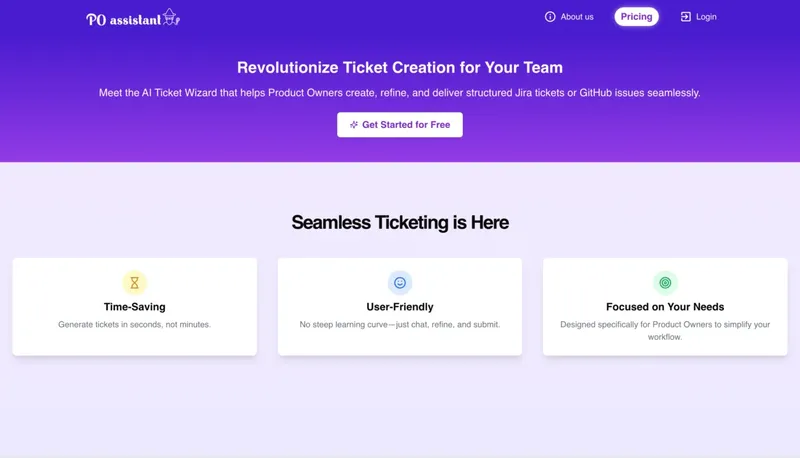Ticket Artisan
Transform design screenshots into actionable development tickets

Target Audience
- Product Managers
- Agile Development Teams
- UX/UI Designers
Hashtags
Overview
Ticket Artisan automatically converts design images into ready-to-use development tasks. Simply upload your UI/UX screenshots to generate clear technical requirements and user stories. Saves hours by eliminating manual ticket creation for product teams. Works with PNG/GIF files and lets you split complex designs into multiple tickets.
Key Features
Design Analysis
Automatically scans design screenshots for development requirements
Ticket Generation
Creates ready-to-use user stories from visual inputs
Bulk Processing
Split complex designs into multiple separate tickets
Drag-and-Drop
Simple interface for quick design uploads
Use Cases
Automate Jira ticket creation from mockups
Convert Figma designs to developer tasks
Streamline designer-developer handoff
Generate user stories from UI concepts
Pros & Cons
Pros
- Reduces manual ticket-writing time
- Bridges design-development communication gaps
- Simple drag-and-drop interface
- Maintains consistent ticket formatting
Cons
- Limited to PNG/GIF formats only
- 10MB file size limit
Frequently Asked Questions
How does Ticket Artisan work?
Upload a design screenshot (PNG/GIF up to 10MB) and receive formatted development tickets with technical requirements.
What file formats are supported?
Currently supports PNG and GIF files up to 10MB in size.
Can I create multiple tickets from one design?
Yes, use the 'Split into multiple tickets' option to break down complex designs.
Reviews for Ticket Artisan
Alternatives of Ticket Artisan
Automate Jira and GitHub ticket creation with AI assistance
Automate technical ticket resolution with AI-generated pull requests
Visualize and iterate UI designs faster with AI-powered wireframing
Transform website feedback into actionable developer tickets automatically
Generate custom icon libraries and design assets instantly