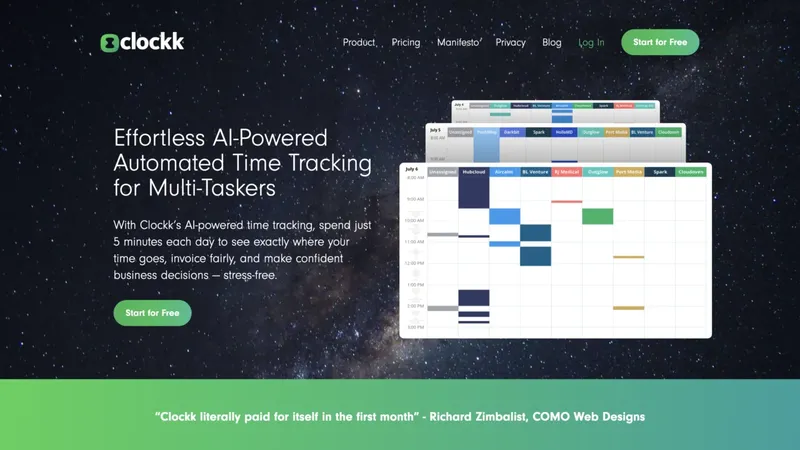Time Squeeze
Automate time tracking and billing with precision

Available On
Desktop
Target Audience
- Freelancers/Consultants
- Remote Work Teams
- Small Business Owners
- Legal/Accounting Professionals
Hashtags
Overview
Time Squeeze automatically tracks every second you spend on computer activities like files, apps, and browser tabs. It stores all data locally for privacy while making billing effortless through categorization and exports. Perfect for freelancers and teams needing accurate time accounting without third-party tools.
Key Features
Automatic Tracking
Monitors apps, files, and browser tabs without manual input
Local Data Storage
All activity data remains on your device for privacy
AFK Detection
Tracks time spent away from computer automatically
Scalable Deployment
Equally effective for solo users or enterprise teams
Activity Tagging
Categorize work by client/project in real-time
Use Cases
Generate client billing reports
Track team productivity metrics
Audit software subscription usage
Analyze work patterns for efficiency
Maintain private time records
Pros & Cons
Pros
- Zero cloud storage ensures complete data privacy
- Works standalone without project management integrations
- Lightweight software doesn't slow down devices
- Detailed timeline allows minute-by-minute auditing
Cons
- Desktop-only (no mobile tracking capabilities)
- Upcoming AI features not yet available
- Limited to Windows/Mac/Linux environments
Pricing Plans
Solo
monthlyFeatures
- Single user license
- Local data storage
- Basic reporting
Team
monthlyFeatures
- Up to 5 users
- Centralized billing
- Priority support
Enterprise
yearlyFeatures
- Unlimited users
- Dedicated account manager
- Custom deployment
Pricing may have changed
For the most up-to-date pricing information, please visit the official website.
Visit websiteFrequently Asked Questions
Where is my tracked data stored?
All data remains locally on your computer - nothing is uploaded to cloud servers.
Can employers monitor employees with this tool?
No, it's designed for personal productivity tracking, not employee surveillance.
Does it integrate with project management tools?
No integrations needed - works standalone with built-in categorization.
Reviews for Time Squeeze
Alternatives of Time Squeeze
Automate time tracking with AI for accurate billing and productivity
Automate time tracking for agencies and consultancies with AI precision
Automate timesheet creation with AI-powered time tracking
Optimize work habits through AI-powered time tracking and personalized insights
Track and optimize work habits to boost focused productivity
Automate workforce time tracking and AI-powered productivity insights
Automate time tracking and optimize work habits with AI insights