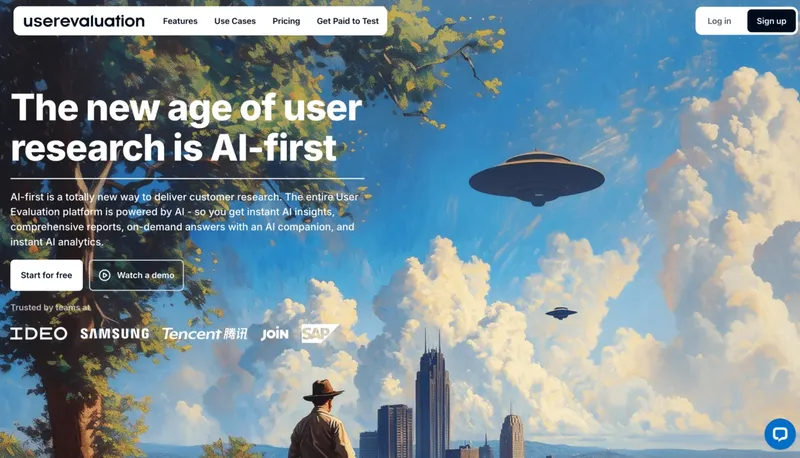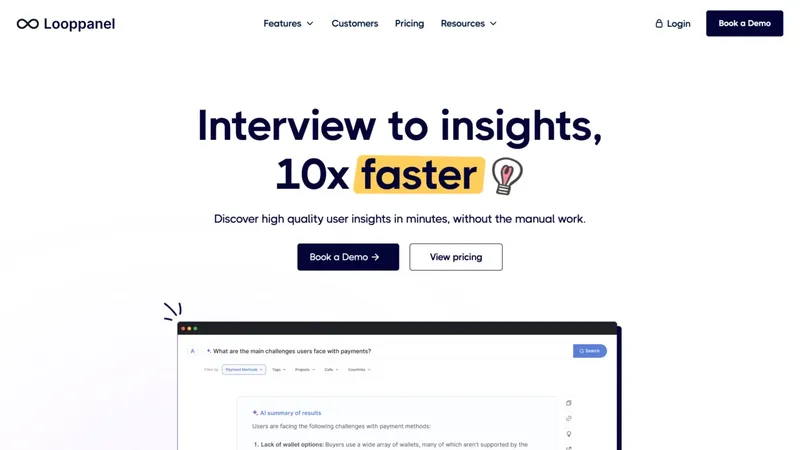UserWatch
Automate user behavior analysis to optimize website experiences

Target Audience
- UX Researchers
- Product Managers
- Web Development Teams
Hashtags
Overview
UserWatch acts as your AI UX research assistant by analyzing website interactions to identify pain points.\nIt tracks how successfully users complete key tasks and delivers weekly reports showing where designs confuse people.\nSaves teams hundreds of hours by automating session reviews that normally take 1.5 months/year.
Key Features
Instant Insights
Highlights most common usability issues in analyzed sessions
Bias-Free Analysis
AI identifies issues without human confirmation bias
Weekly Reports
Tracks scenario success rates after design changes
Time Saver
Reduces manual session review time by 4+ hours/week
Use Cases
Identify design flaws automatically
Monitor scenario success rates
Reduce UX research time
Analyze user navigation patterns
Track update impacts weekly
Pros & Cons
Pros
- Automates tedious session reviews
- Eliminates researcher confirmation bias
- Provides actionable weekly insights
- Requires no manual video analysis
Cons
- Requires defining specific user scenarios first
Frequently Asked Questions
How does UserWatch analyze user sessions?
AI automatically reviews website interactions to track success rates of predefined user scenarios
Can it detect issues after design updates?
Yes, tracks how scenario accomplishment changes with website changes through weekly reports
What's the main time savings benefit?
Eliminates need to manually review thousands of session recordings for common issues
Reviews for UserWatch
Alternatives of UserWatch
Capture real user experiences through video feedback and analytics
Automate website UX analysis to boost conversions
Accelerate user research with AI-powered insights and analysis
Analyze user behavior to drive product and marketing growth
Accelerate user research with AI-powered interviews and analysis
Automate user research interviews and extract actionable insights at scale
Streamline UX research with AI-powered analysis and transcription