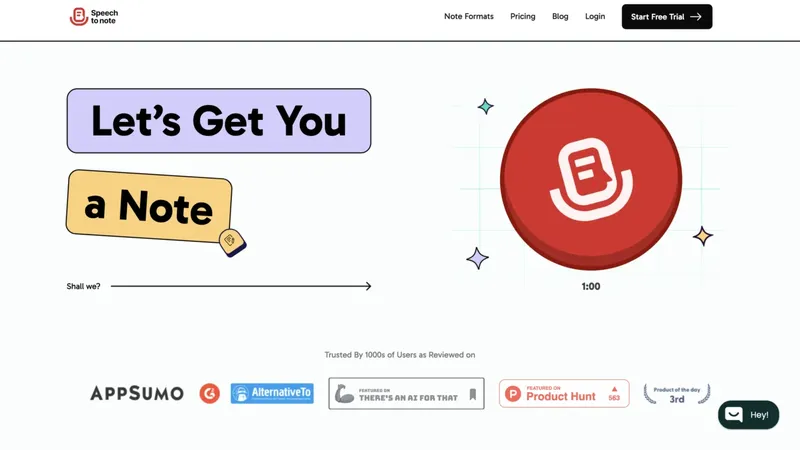Voice To Notes
Convert voice recordings into editable notes instantly with AI

Target Audience
- Busy professionals
- Students/Researchers
- Content creators
- Multilingual users
Hashtags
Overview
Turn spoken words into organized text notes with one click. Perfect for capturing ideas, meeting notes, or lectures without typing. Get 2 free notes to start, then upgrade for unlimited use. Saves time and reduces errors compared to manual transcription.
Key Features
Multi-Language Support
Transcribe in 77 languages and accents effortlessly
Long Recordings
Handle sessions up to 2 hours per recording
Unlimited Notes
Create and export without restrictions in paid plan
One-Time Payment
Pay once for lifetime access to all features
Editable Notes
Edit and organize transcripts directly in-app
Use Cases
Capture spontaneous ideas
Transcribe meetings automatically
Record interviews for content creation
Convert lectures into study notes
Create quick to-do lists
Pros & Cons
Pros
- Supports 77 languages and accents
- Lifetime access with one-time payment
- Accurate AI-powered voice conversion
- Enables true hands-free note organization
Cons
- Still in beta (potential stability issues)
Pricing Plans
Early Adopter
one-timeFeatures
- Unlimited notes
- 77 language support
- 2-hour recordings
- Lifetime access
Pricing may have changed
For the most up-to-date pricing information, please visit the official website.
Visit websiteReviews for Voice To Notes
Alternatives of Voice To Notes
Transform voice notes and ideas into organized text with AI
Convert voice recordings into organized notes and tasks
Transform spoken words into structured notes and summaries with AI
Transform voice recordings into organized, formatted notes instantly
Transform voice recordings into searchable knowledge with AI insights